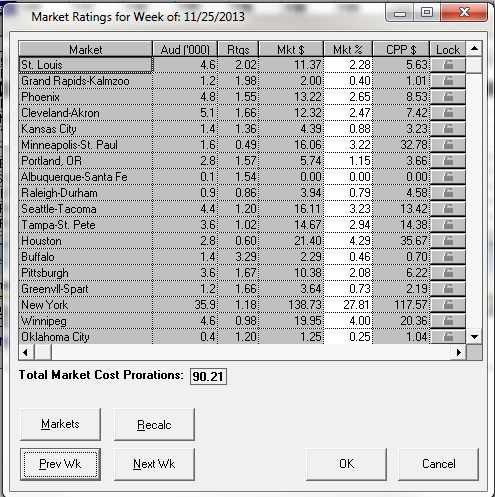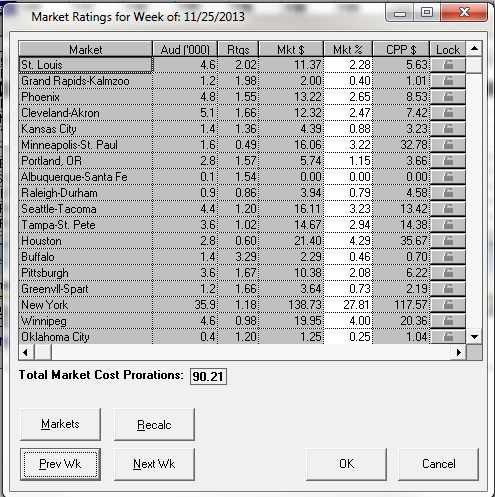
In this screen, it is possible to allocate a specific costs to a market that is available to you (based on the markets your stations measure against). To find this screen, go to the Markets menu within Schedule Builder, and choose Select Markets & Allocate Costs. The flight should be entered into the system first before making any changes. Once programs have been selected, the audience and ratings values appear on the screen. The Market % can be changed on a weekly basis (changing from week to week by clicking the Prev Wk or the Next Wk button)