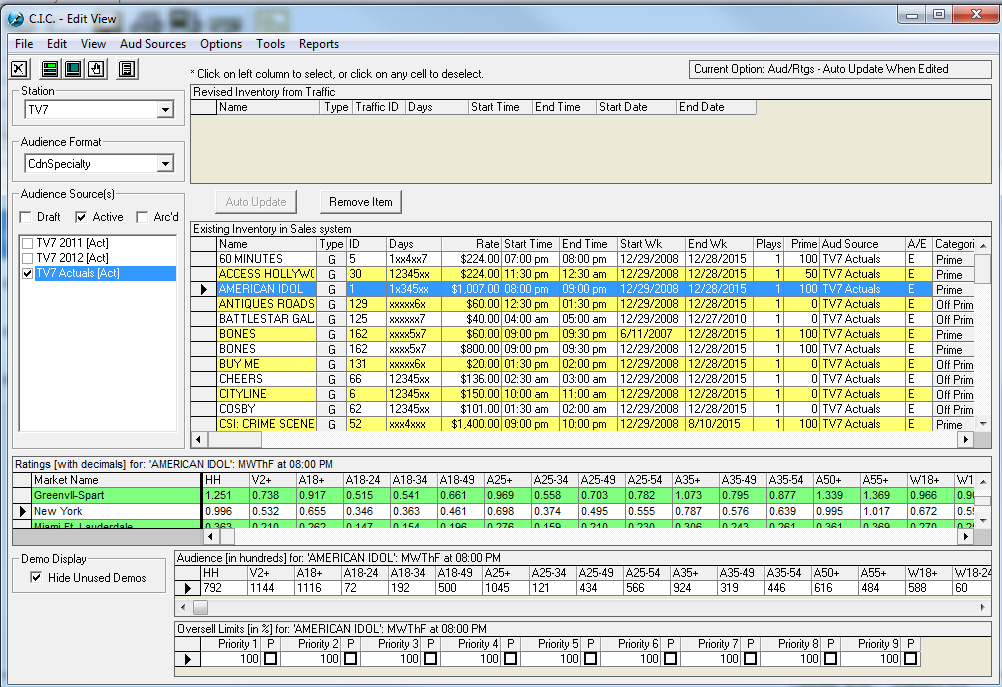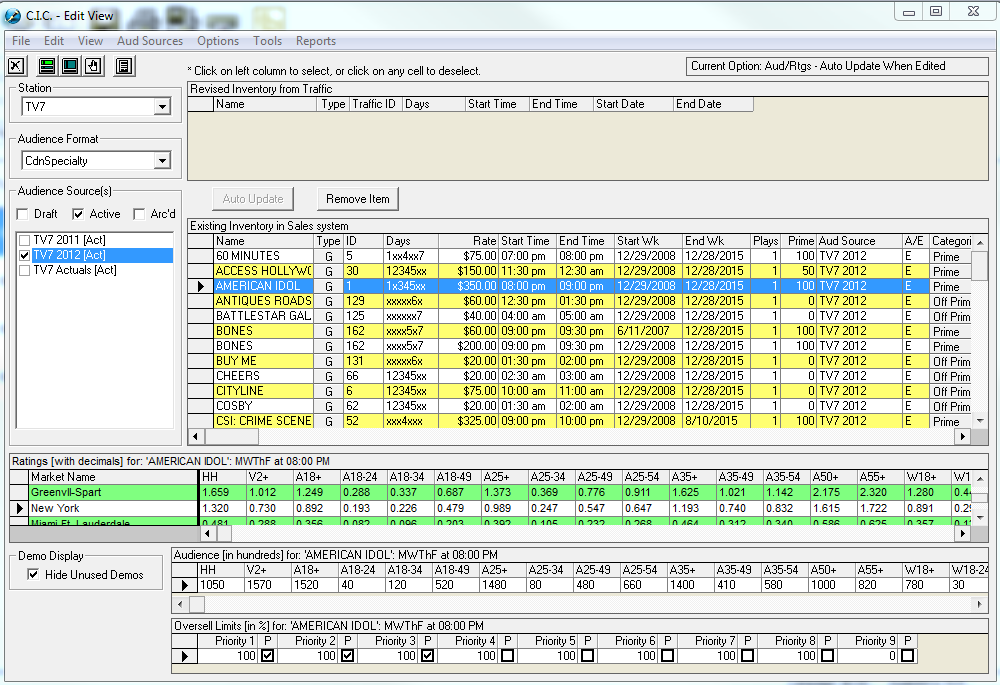
SDS has the ability to create one rate card by combining two or more, taking existing ratings/audience and either increasing or decreasing the estimates/actuals, based on an average of the two. This option is meant for television when there are new shows added to the schedule and the rationale needs to be determined. Choose the station and the rate card where the program is. Next, choose the program/day part/feature that you would like to create an average for. This could be an existing program that is going to have their data increased or decreased, or a program that was added manually as new and needs to have data set up.
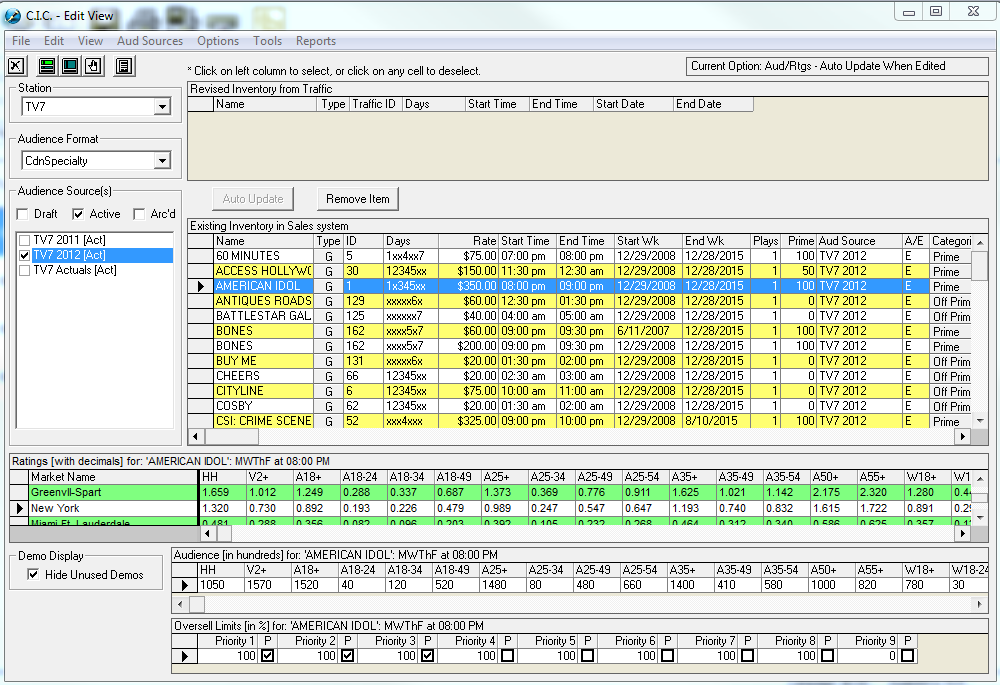
Next, click on the Create Multi Book Average option under the Edit menu
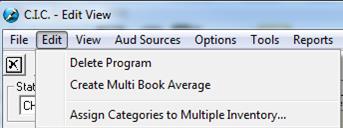
Choose
the two programs that you would like to average together, to create a single
audience/rating number for each demo. It can be similar time periods, or a
similar genre.
There is an option to apply a factor to the data – either increase or decrease. As stated in the screen, 10% means a 10% increase, -5% means a 5% decrease. Once completed, click on
the Apply Average button
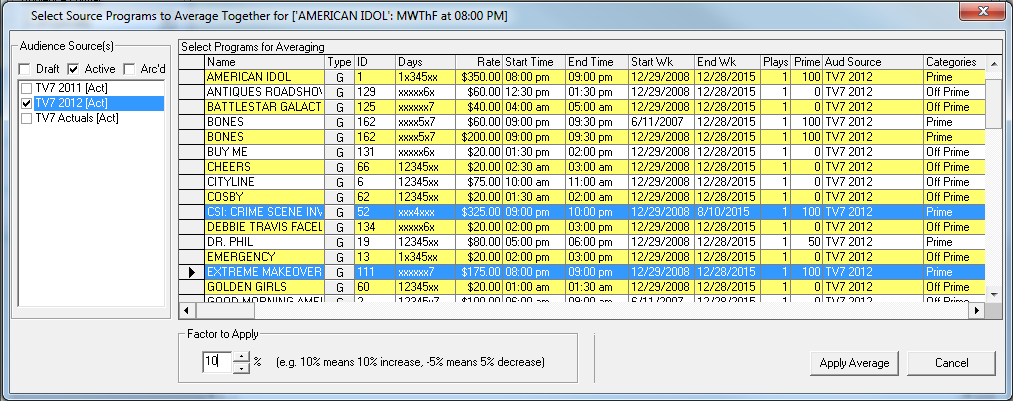
You will get the following message:
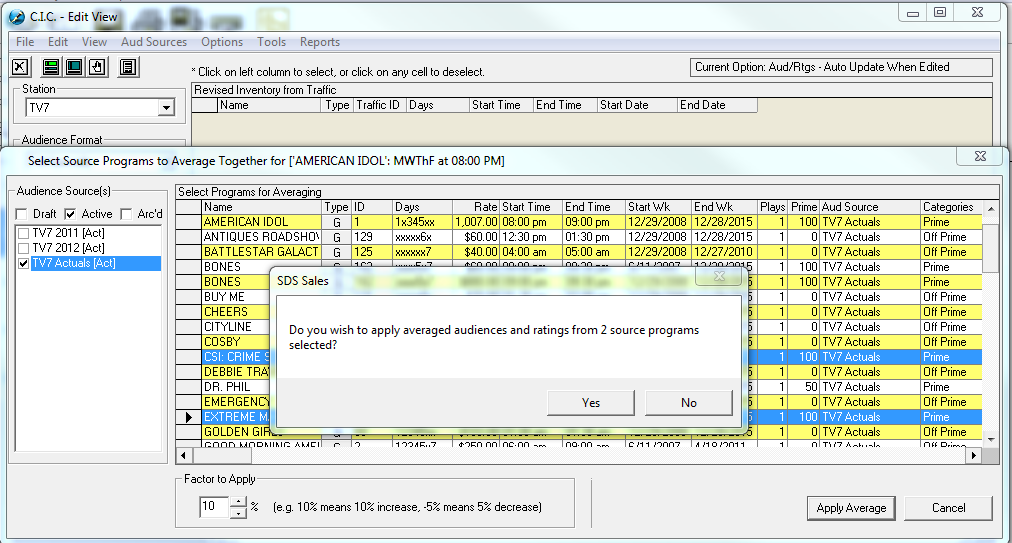
After clicking Yes, the numbers will be averaged together, and updated accordingly
![]()