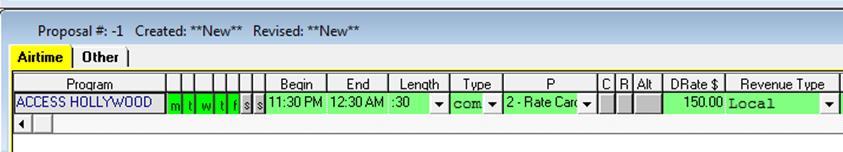This area of Sales allows for links between the daypart/rotation/program to the spot type, spot, length, priority and revenue type. This will make it easier for users to enter in contracts, as the defaults will already be pre-set. For example, when choosing a sponsorship, the spot type will already be SPO, the Priority level will be 1, and the revenue type on the line will be Sponsorship.
To link an inventory item, open C.I.C and change it to Edit View. Click on the day part/feature/program that you wish to link up. Next, click on the column that says Inventory:
![]()

The following screen will appear. Under each of the sections, place a check mark under the ‘Allowed’ column. This will denote to users what the defaults will be for this program when it is selected while building an order in the Schedule Builder. The system will check and display the avails based on the default length and priority in Schedule Builder for each item (the default length and priority will change for each item selected)
If there is a check mark under the ‘Archived’ column, this indicates that it has been hidden from users at the System Wide Settings level and will not be available to choose as ‘Allowed’ (unless it is allowed at the System level first)
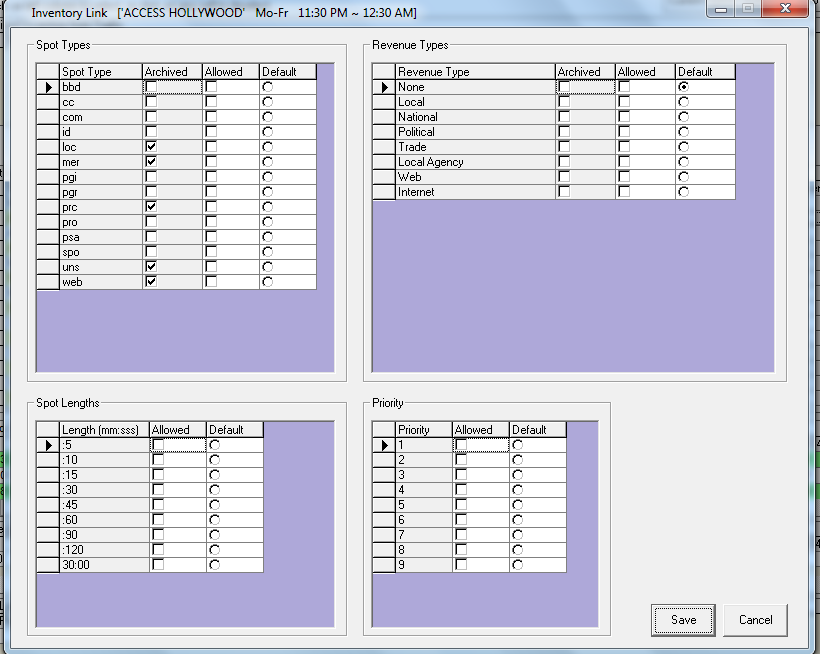
Once options are chosen, the screen will look similar to the following.
Ensure that a default is chosen for the Spot Type, Spot Length and Priority, to ensure that the avails are correct
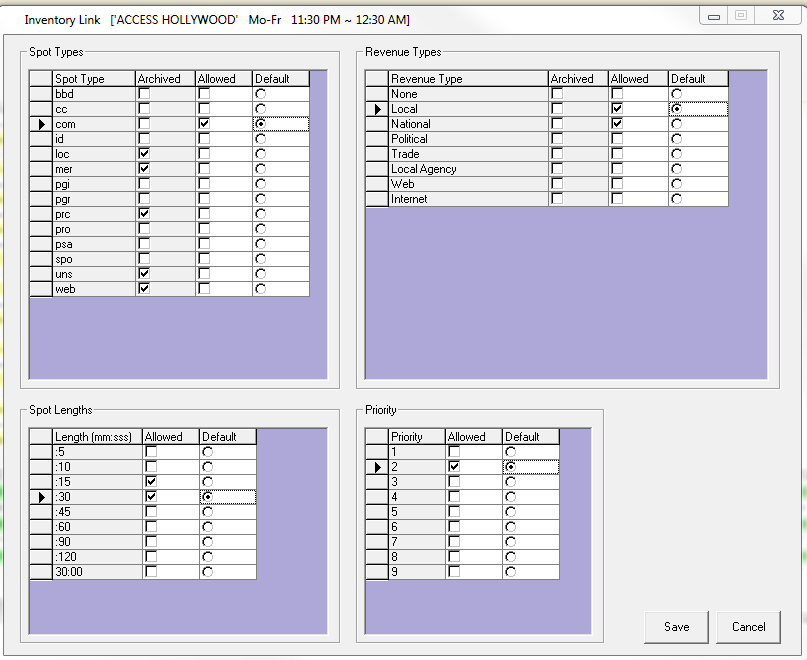
In the schedule builder, when this program is chosen, the defaults will be filtered based on what the filters were set to.
Spot type is COM
Priority is 2
Revenue Type is Local