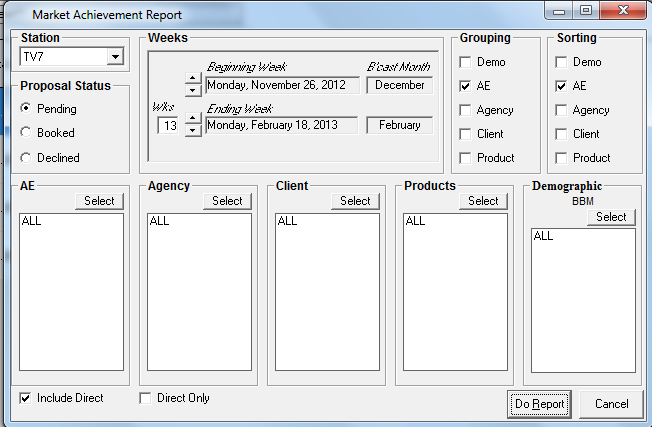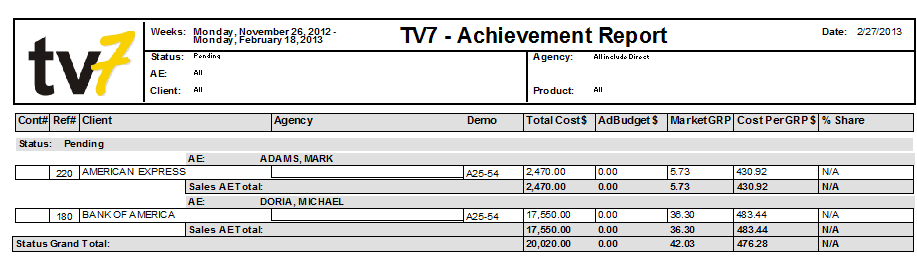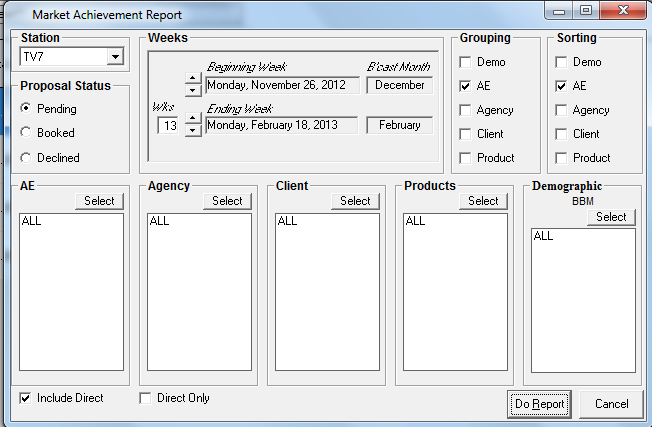
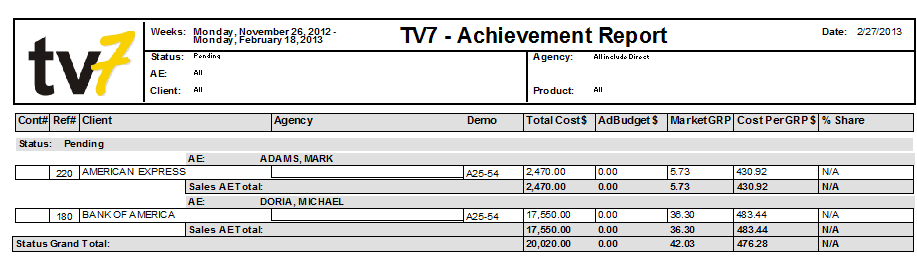
The Achievement Report provides an overall summary of all of the orders (Pending, Booked or Declined) and indicates the percentage share achieved.
Management has the ability to use group and sort filters such as Demo, Product, Agency, etc.
Steps for Generating Report:
•Select the Account Executives, agencies, clients, products and demographics for inclusion in the report
•Select the Proposal Status, Grouping and Sorting desired.
•Set the time parameters for the report using the flight manager for start and end week
•Click on Do Report icon
•The system will automatically generate the report and display it on-screen