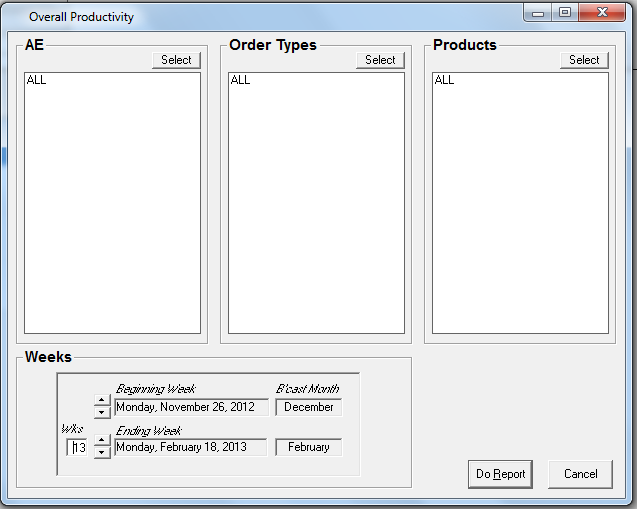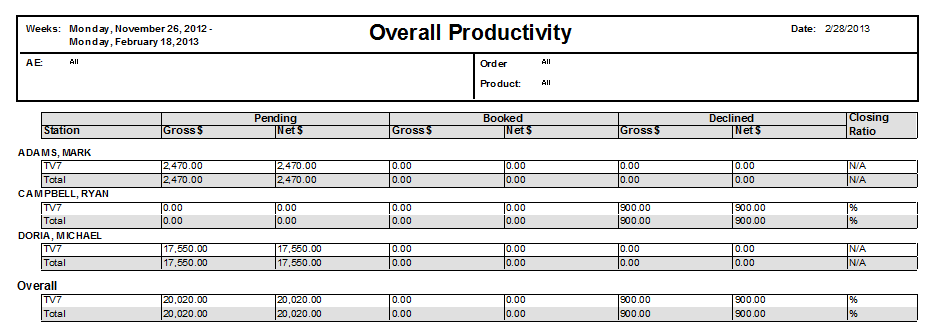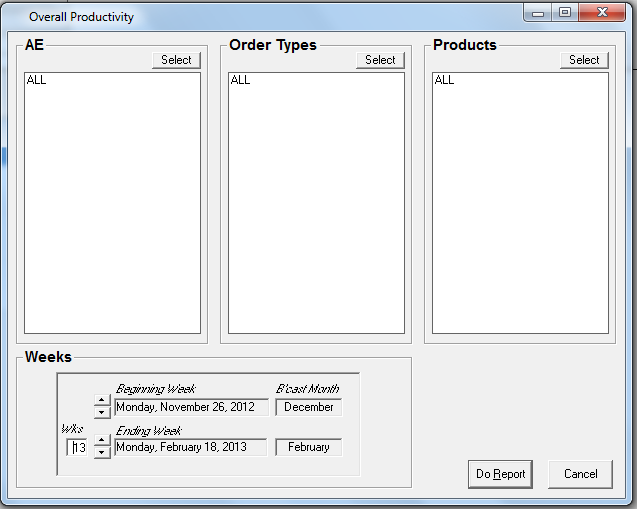
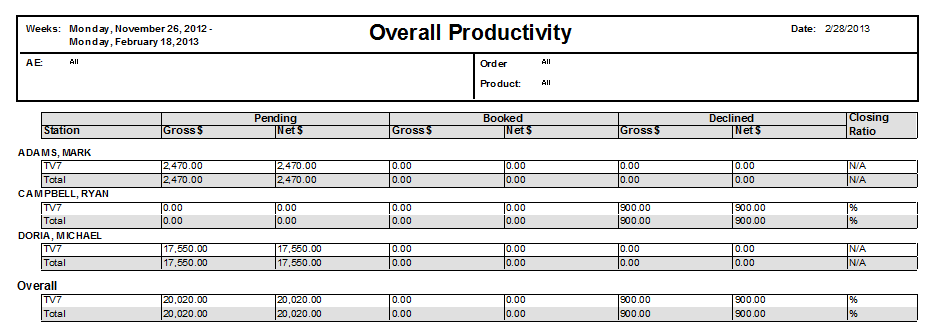
This report produces a chart, which displays the net and gross dollars pending, booked and declined each Account Executive for the parameters (reps, order types and product code). Closing Ratio % by AE are included in the report as well.
Steps for Generating Report:
•Select the desired Account Executives to display in the report (Highlight the AE’s name, click on the single arrow icon (>). If all sales reps are to be selected, click on the double arrow icon)
•Enter the desired flight parameters (start week and end week)
•Select Do Report
•Once generated, the report will automatically appear in a preview window. The user is provided with the option to print or save the report being displayed
=