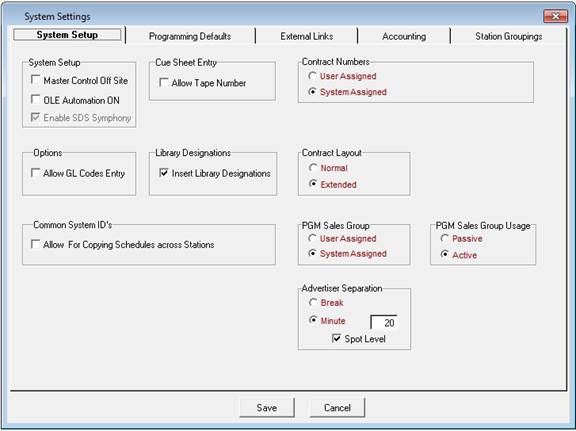
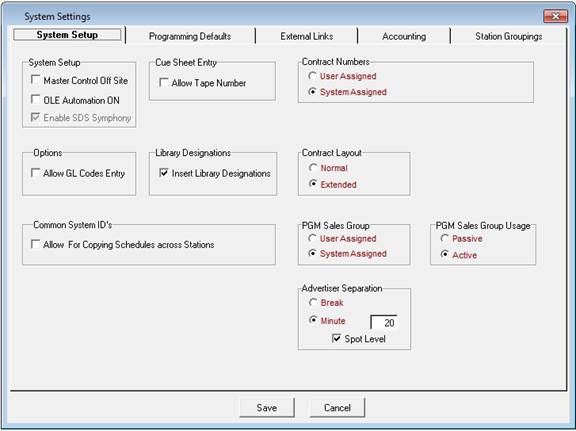
Select the Export option to export to, see your System Administrator for setting up this feature.
Select the Accounting System that will be used
•None
•SDS AR
•Oracle
•Other
Select Yes or No for Separate Credit Invoices, see your Finance Administrator for setting up this feature
Enter the GL Codes for each of the different line types.
Cash in Advance (this is only available if SDS AR is the chosen Accounting System) – There is an option on the sales contract to select whether the client requires cash in advance before the spots go to air. There are 3 settings to choose from:
o Do Nothing – the log can be exported without any warnings
o Warn User before exporting the log – “The following contracts are cash in advance, but payment has not been received. Do you wish you export the log?”
o Warn and prevent the log from exporting – “The following contracts are cash in advance, but payment has not been received. The log cannot be exported until the spots are removed from the log, or the payment has been received”
Fiscal Start Month - select the month for the start of the Fiscal year.
Month Type - select the month type on which Sales Commissions are based - broadcast or calendar.
Budgets – Enable Revenue Types – this will allow for values to be entered against the revenue types for tracking of budgets