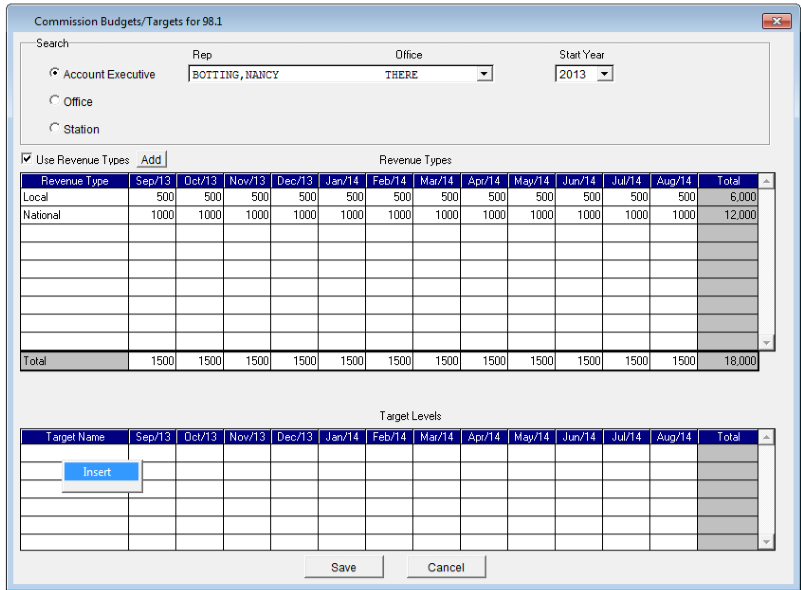
Account Management allows contracts to be easily moved from one Sales Rep to another. The biggest benefit is the ability to move multiple contracts at the same time. This feature makes account migration simple.
To access Account Management go to FileèAccount ExecutiveèAccount Management
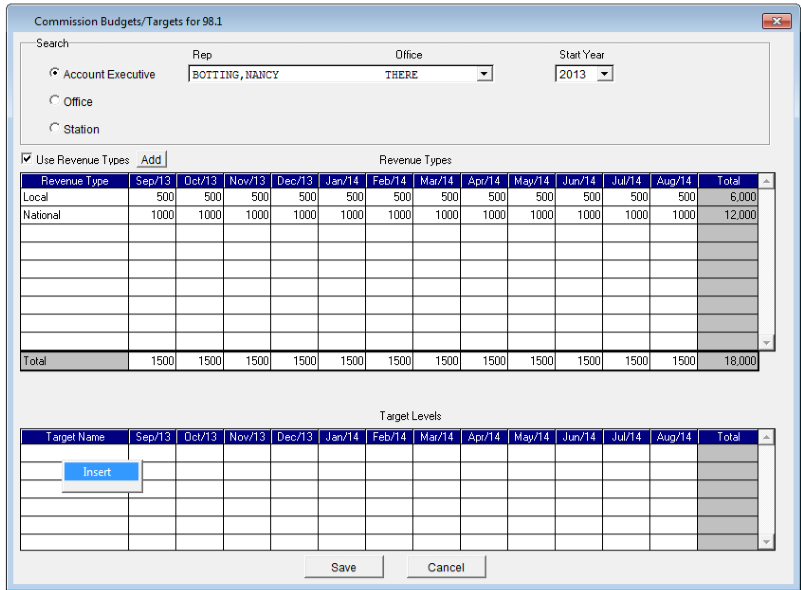
To move accounts, select both Sales Reps in the AE dropdowns.
Contracts can be sorted by any column header. (Advertiser, Contract#, Date, ex...)
Double Clicking a contract will move the contract to the other AE. Then change is then complete.
To move more than one contract at a time, hold the Ctrl key and click all contracts you wish to move. You can also hold the Shift key to select many at a time. Once all contracts are highlighted, Right Click and select Transfer Selected Order(s).
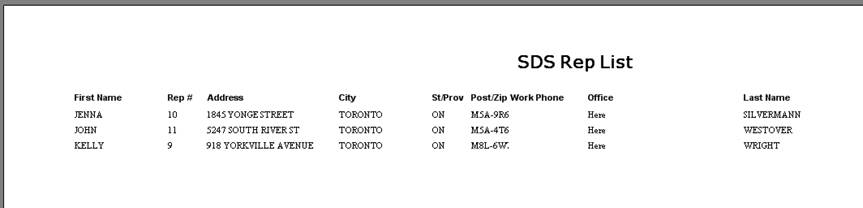
There is no need to save.