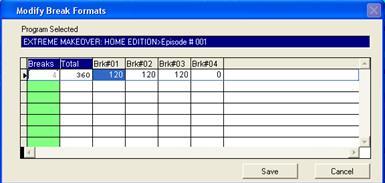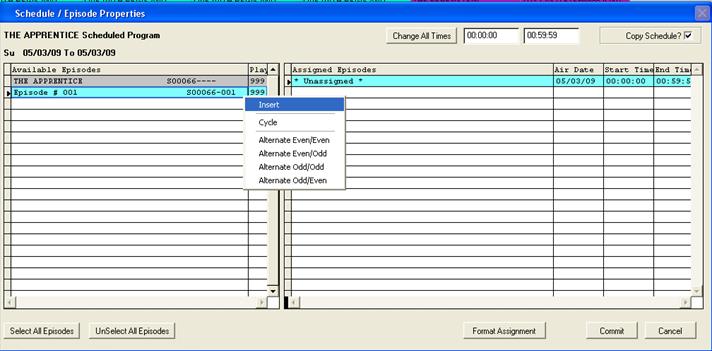
Next, the Break Format screen will appear. In the screen shot below, the breaks default to 144 seconds. They may be changed at this point or left as the default. If Commercial Time Allocation has not been set up, the default will be zero.
Click the save button.
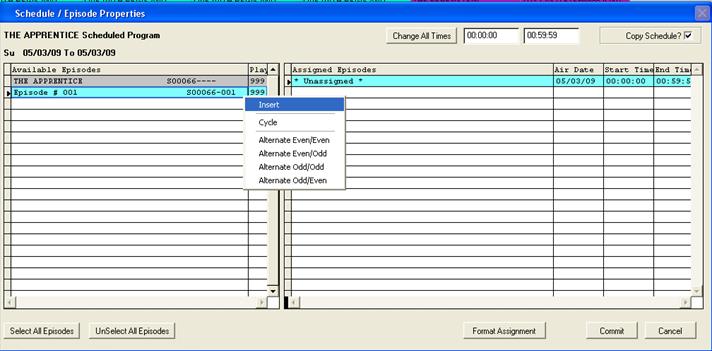
If the break times do not match the total time, the following message will appear:
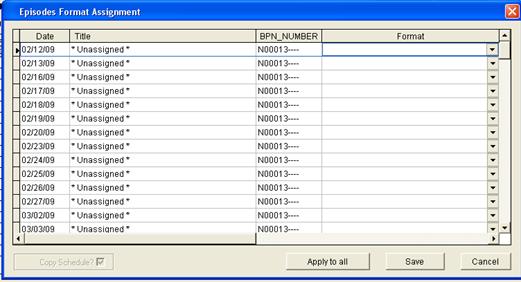
Click Yes to force these times, or click No to go back to the Break Format screen and readjust the break times
Alice in Wonderland will now appear on the Schedule
![]()
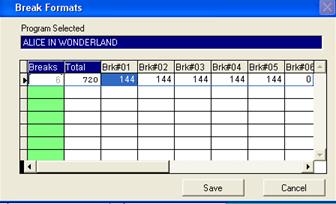
If the number of segments differs from episode to episode, the break structure can be modified so that the commercial time is allocated properly.
This can be done at the time of scheduling or after the fact. This can be done by double clicking the existing program and selecting Modify Break Structure.
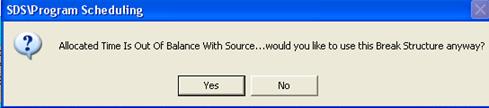
The following window will appear. Change the break structure as necessary and click the Save button.