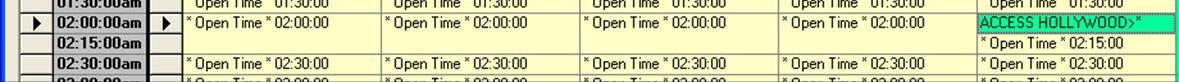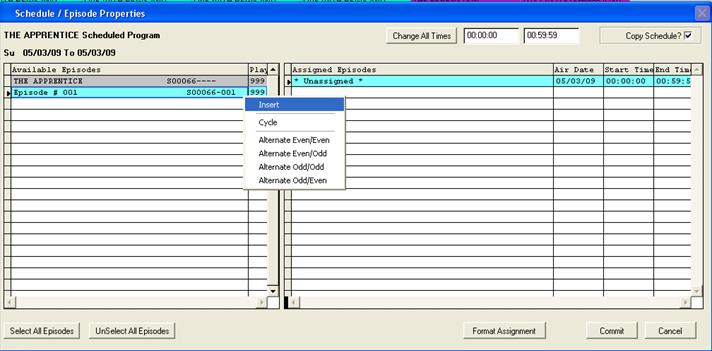
The next screen that appears is where you’ll complete the assignment of episodes. This depends on what was entered into Corporate Acquisitions.
On the left hand side, click the “Select All Episodes” button. Then right click and select Insert, then click “Commit”
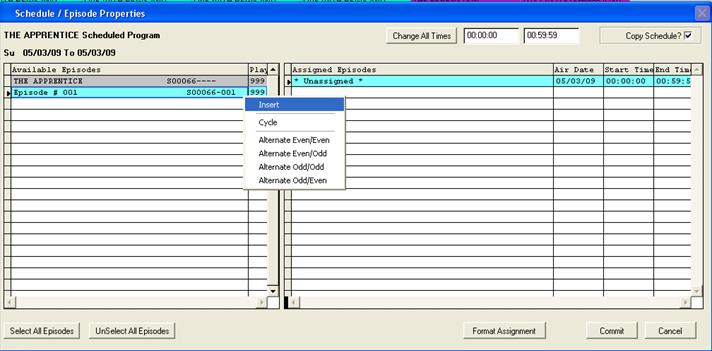
Click on Format Assignment. If a Show Format has been set up under the program/sales group name, the following screen will appear:
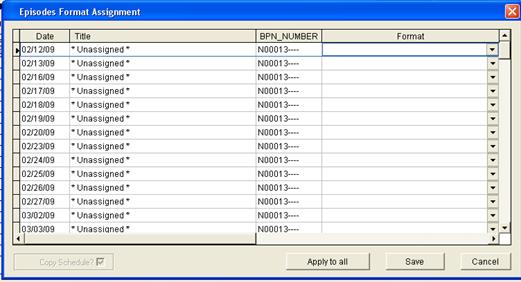
Click on the Format drop down and select the format that’s attached to this program. To apply the format to all episodes, click on “Apply to All.” Click Save.