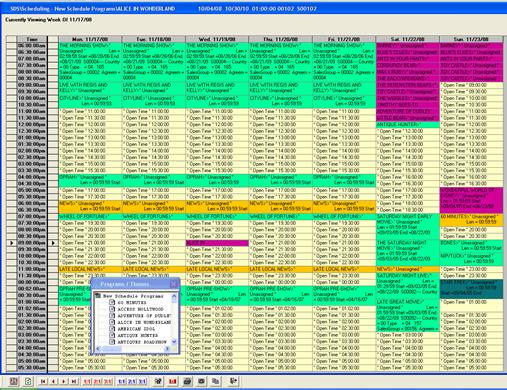
Note – if there are formats set up for the station and it needs to be changed for a specific program, follow these steps:
Open the schedule and double click on the program that needs to be changed. Select “Format Assignment.” The following screen will appear:
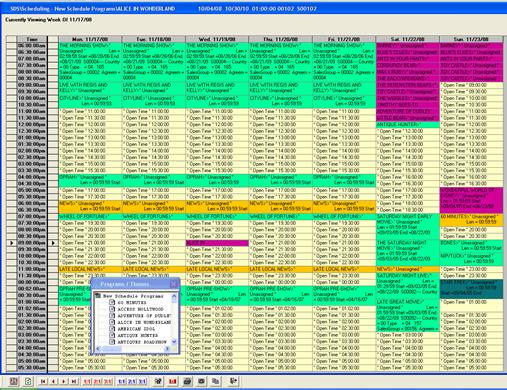
Select the Show Format from the Format dropdown list next to each Episode. To apply the same Show Format to all Episodes select the Show Format for the first Episode and click Apply to all.
*Note – the dropdown list of Formats contains all Show Formats assigned to the specific Program/Rotation/Sales Group in the Show Formats screen. For more information on assigning Show Formats see Creating Show Formats under the Programming, Show Formats section.
Once the Show Format(s) has been applied click Save to save the Formats or click Cancel to cancel the changes
Once Show Formats have been applied to all required Programs these formats will appear in the Pre-Edit Log for each Program.