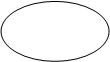
In many cases changing the advertiser is as simple as using the dropdown and selecting the correct advertiser. This will not only change the advertiser on the contract, it will also change the advertiser on any creative assigned to that contract.
If the creative has been assigned to more than one contract, the following information box will appear listing all contracts and creative that will be affected by this change. All contracts and all creative on this list will be changed to the new advertiser.
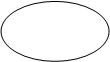
When changing the contracts, there will be an extra confirmation upon save. Click yes to confirm the change.
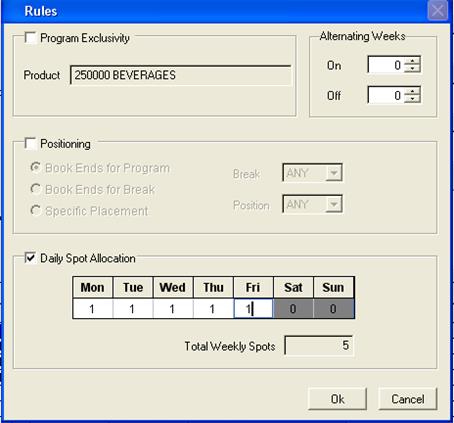
For changing the advertiser after a contract has been invoiced, please see Header Changes after Invoicing