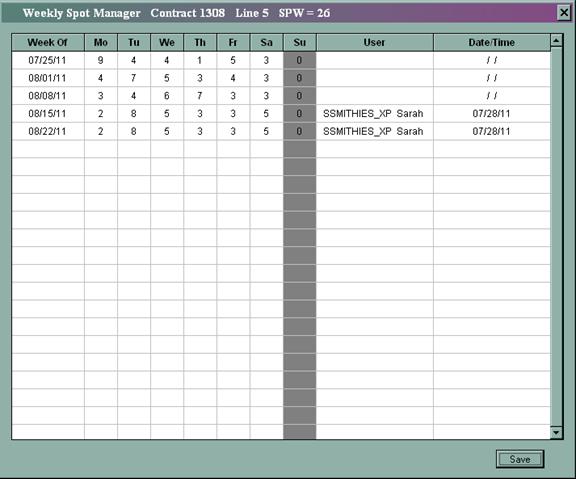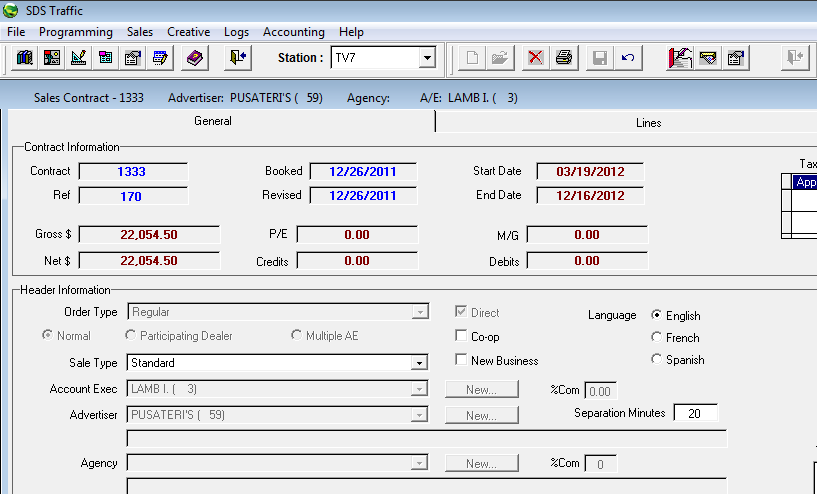
Note: This option is only available to those whose security level in Traffic is that of ‘Traffic Manager.’
Once a contract has been invoiced, a rate change icon will
appear: 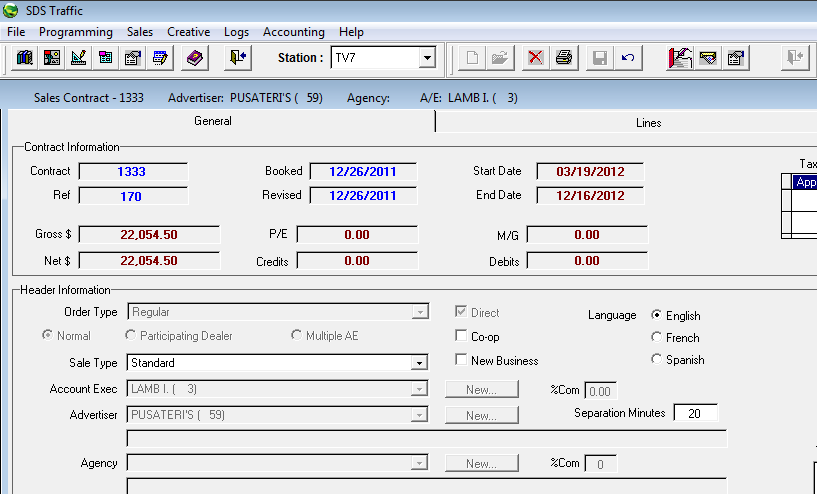
To change the rate, first click on the icon.
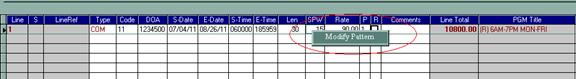
This message will pop-up as warning that changing the rates will affect previous month end totals.
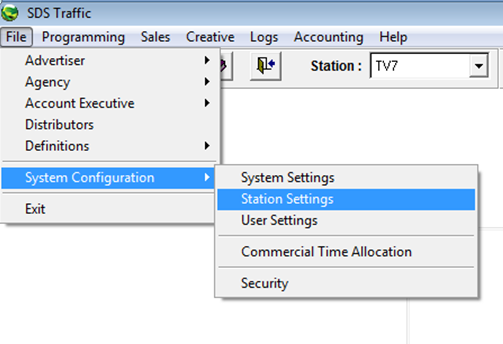
Only the ‘Rate’ column will be enabled when this option is invoked.
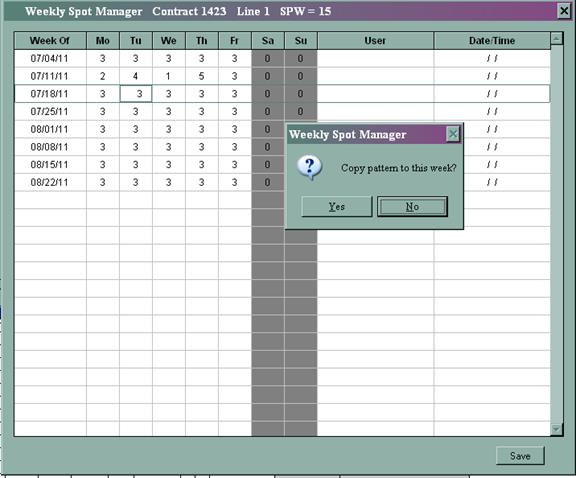
Note: this feature is not enabled for either Billing Lines, or Participating Dealer contracts.
As with Header Changes after invoicing, the ‘Rate Change’ will be documented on the ‘Invoice History’ tab within Sales Contracts: