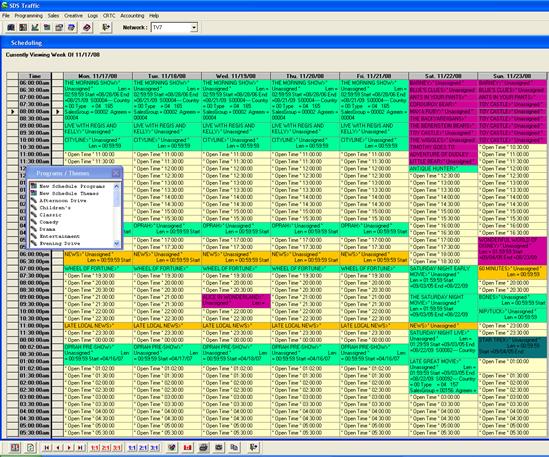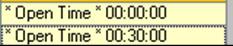
Double click on an existing program. A menu will appear – select “Copy Program in Week”
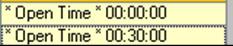
The following screen appears. Enter in the number of times that it needs to be copied; select the days of the week that it will air on from the drop down box (can be copied up to seven times). Enter in the start time. Depending upon how many episodes have been entered into Corporate Acquisitions, there will be a selection from the drop down box. Click on Proceed to continue
![]()
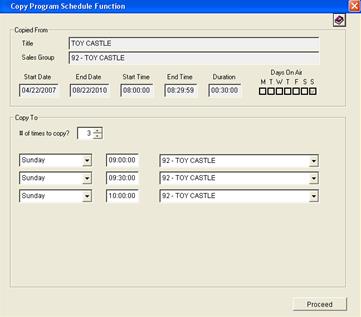
Click on the Ok button on the following message; click on Refresh

The copied program will now appear on the schedule
![]()
![]()