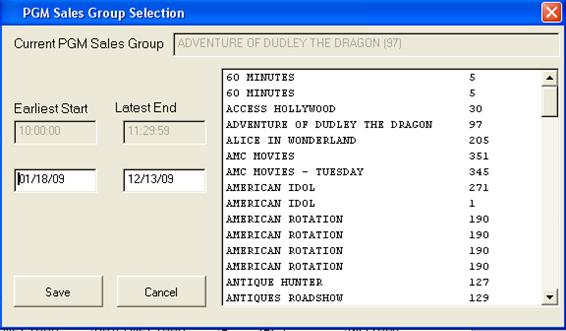
Click on File, Definitions, then select Sales Group.
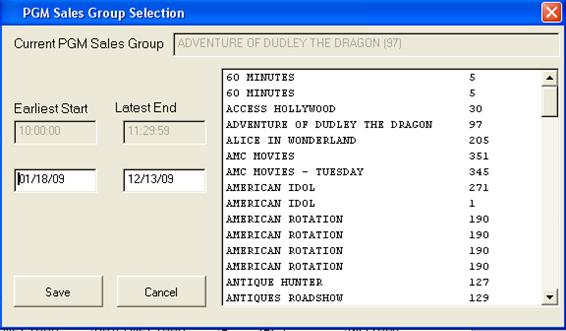
A program can be booked from 8-11pm and can contain a series of programs, or can be a one hour program. Click on the “Add New” button. Enter in the description of the Sales Group, the start and end dates, and the days of the week that it will air on. Next, click on the “Add” button to select the list of programs that will air within the Sales Group. This is linked to the scheduling module. Click Ok when complete. The new Sales Group will be added to the list

Default Avails
Default Avails allow you to indicate how many minutes/seconds the program will have in the absence of a schedule or format. This feature allows you to have accurate skim reports in both SDS Traffic and SDS Sales.
What are the benefits of using Sales Groups?
•They can be over any period and sequence of scheduled items
•Entire schedules can be moved horizontally or vertically without changing the Program Sales Code
•Pre-breaks can be applied to the entire group, or parts of it (for television only)
•Program inventory items can have multiple program sales codes available to them (for television only)
•When scheduling inventory items, program sales codes can be drawn from the inventory item, selected from a pool of program sales codes, created new, or by using existing groups
•Traffic will be able to view scheduling which will show items via their program sales code descriptions
Sales Groups vs. Programs and Rotations – how are they different?
Prior to Sales Groups, only Program Codes and Rotations were used. Historically, schedules were much more stable, without many program changes. With schedules becoming more dynamic, flexibility was required, so Sales Groups were introduced. Sales Groups allow for spots to be moved easier and fewer contract revisions are required. Program Codes are associated with programs. If a program is rescheduled, a new code will be created; this results in all of the spots booked to this program going into exceptions. These spots will have to be cancelled and rebooked to the new program code. Sales Groups will alleviate this problem. When using sales groups, if the program changes, the spots will move with the previous program that was scheduled – the spots will not go into exception. Rotations are units of time, regardless of any programs. If there are spots booked to rotations, they will remain within the parameters of the rotation, no matter if there are schedule changes.