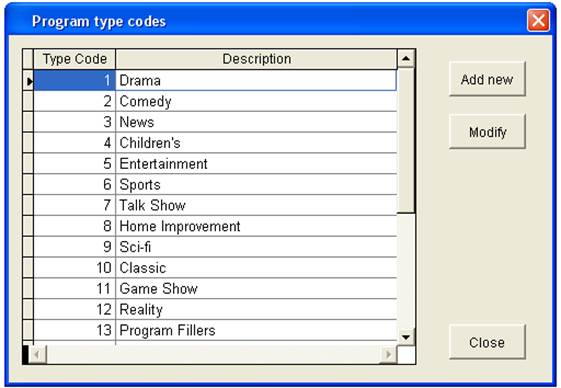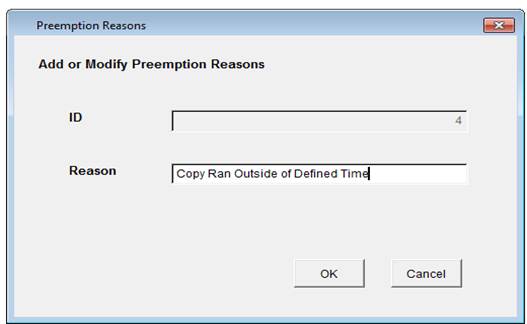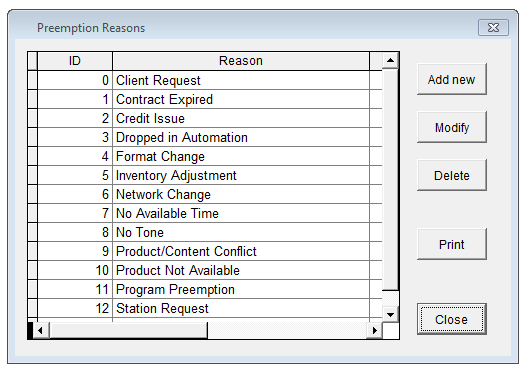
When pre-empting a spot, the system forces the user to choose a reason as to why the spot is being pre-empted. There is a set of pre-defined options that can be selected from the drop down, or if desired they can be entered here – under File, Definitions, Preemption Reasons. To add a new definition, click on the Add New button.
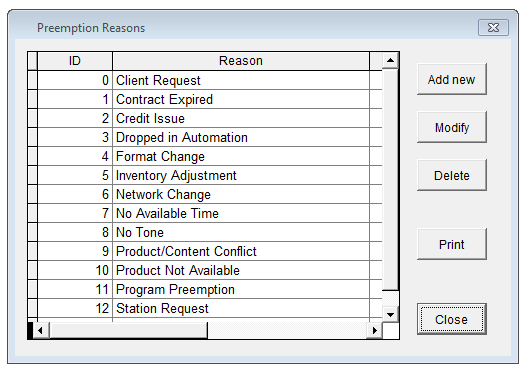
The following window will appear. Enter in the reason you prefer. The ID is numerical and is system generated. Click Ok when complete.
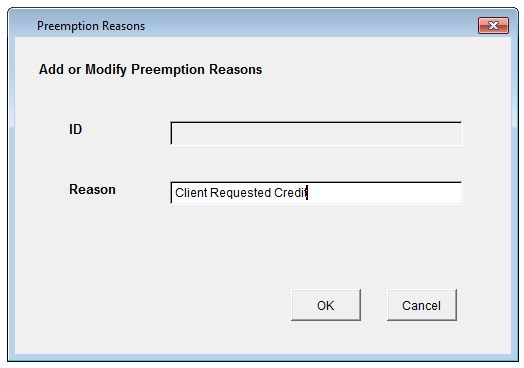
To modify a pre-defined reason, select the one you want to edit, and click the Modify button. Make the necessary changes and click the Ok button