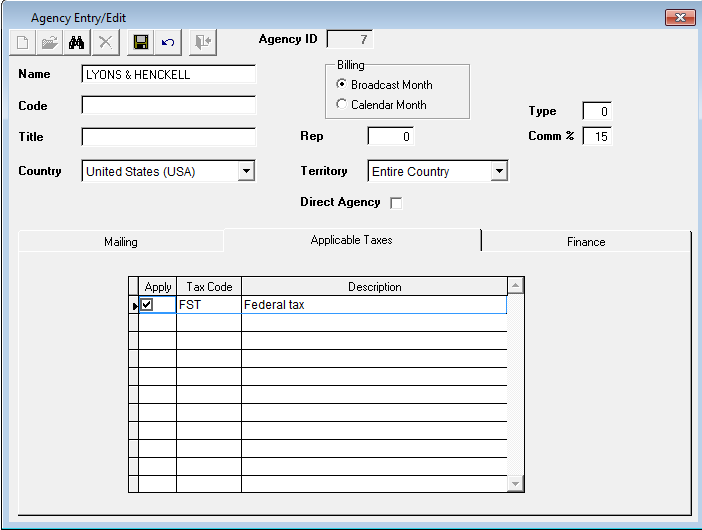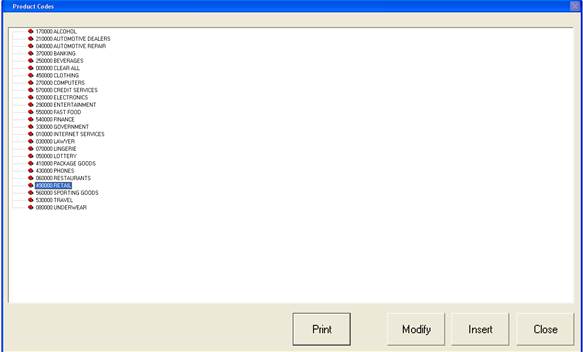
Click on File, Definitions and select Tax Definitions. The following screen will appear
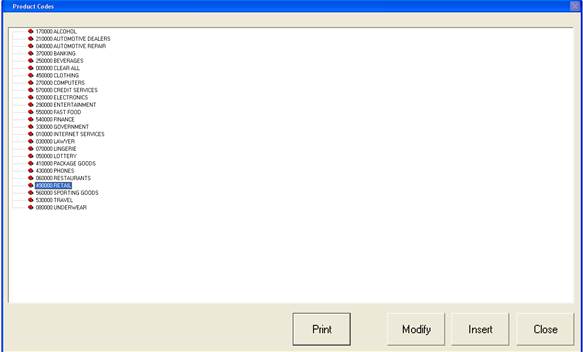
Click on the new icon. Give the tax a description; enter the country, the province/state/territory. Enter in the start date and end date of when the tax definition should be applied, as well as the tax rate. Select the stations in which it will be applied to, as well as the line types (COM, BBD, etc). Once all information has been entered, click on the save button.
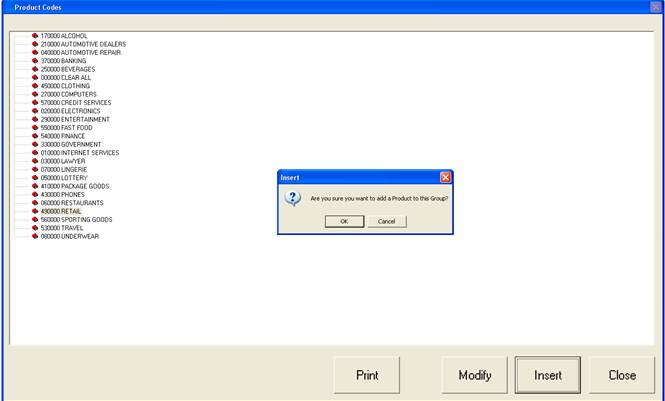
To associate the tax to an agency or advertiser, you must open up the Advertiser Add/Edit or Agency Add/Edit screens and click on the applicable taxes tab. Place a check mark under the “Apply” column
![]()