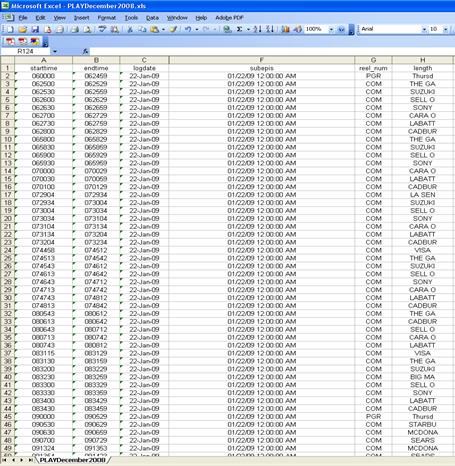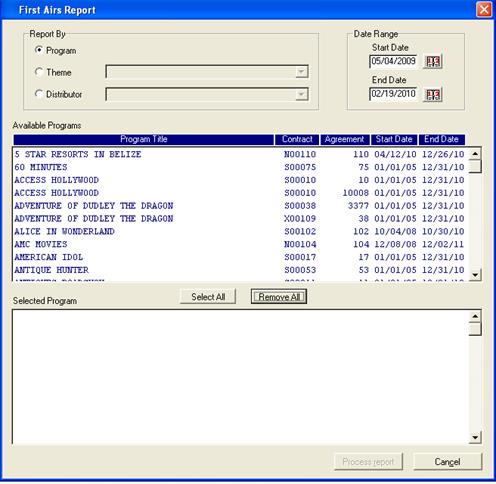
This report indicates the first air date of a program and its episodes. Click on Programming Reports and select Program First Airs Report. The report can be called by Program, Theme, or Distributor. Select the dates by clicking on the calendar icon to the right of the screen. Next, add the programs to the Selected Programs area. Click on Process Report.
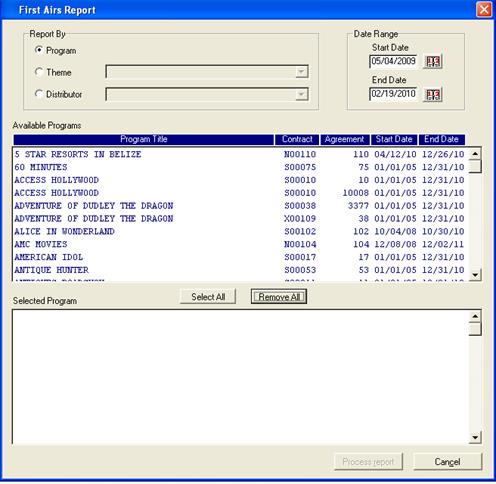
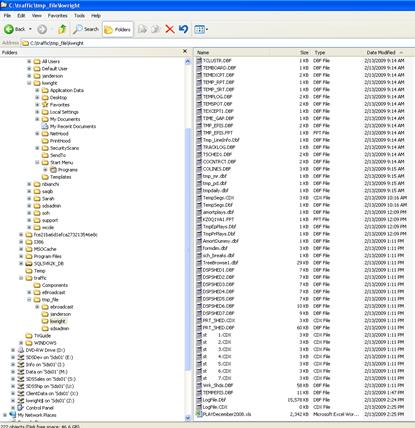
Below is an example of what the report looks like. It indicates the Program name, the episode, the date as well as the time it aired