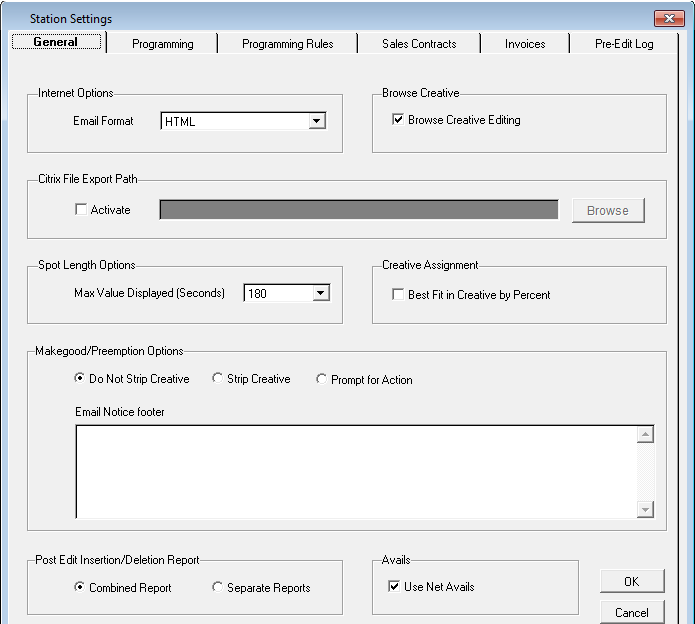
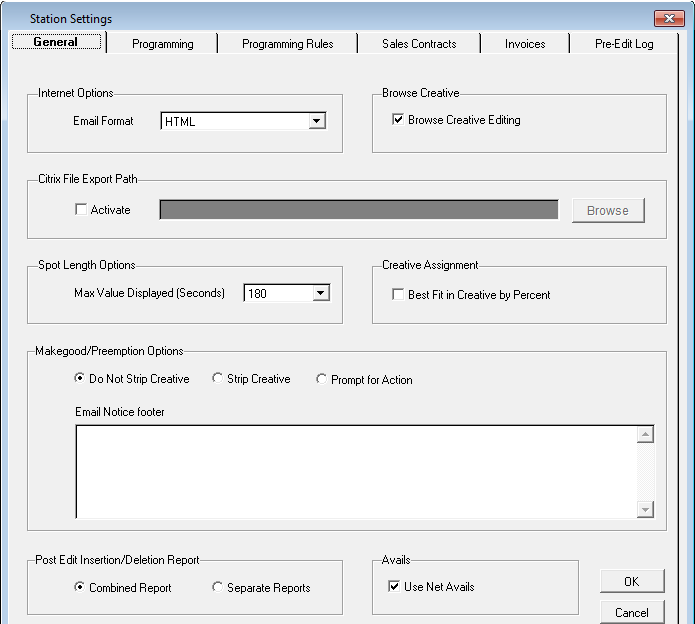
Internet Options – email format can be set to either HTML or XML. Check with the IT department for the correct setting.
Browse Creative – Browse Creative Editing – This option allows you to edit information from the browse creative window. This is helpful when you have multiple edits, but the copy needs to be assigned again for the changes to take effect.
Spot Length Options – the spot length determines the maximum value that time will be displayed in seconds. Any length above the Max Value will be formatted to mm:ss.
Creative Assignment – Best Fit in Creative by Percent – place a check mark “Best Fit Creative by Percent.” When assigning in Creative Assignment, if the percentage doesn’t allow for correct distribution based on the number of spots, the system will still allow for assignment. Best Fit also occurs under Creative by Percentage and is more commonly used than “count.”
Makegood/Preemption Options – these options set the default value of how creative is to be handled when doing Make goods.
Email Notice Footer – this free text box can be used for a disclaimer that can be added to the make good email. For example “You have 48 hours to accept this Makegood”
Post Edit Information/Deletion Report – these options set the default for the post edit report – can select either the Combined Report or Separate Report option (when electronic reconciliation is available)
Avails – check mark “Use Net Avails” to ensure that the net value of spots is what is sent across to Sales (only available if using Symphony)