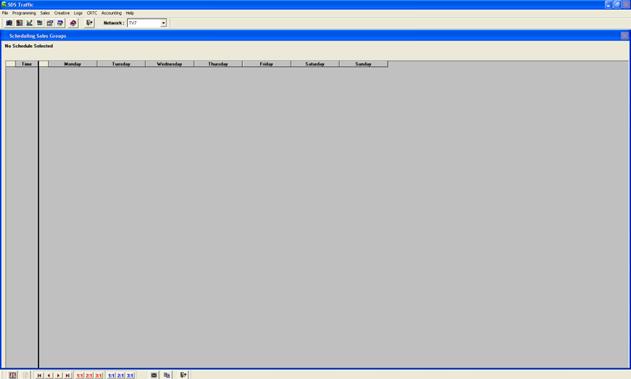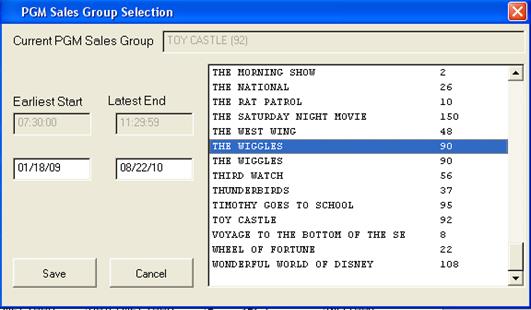
When opening the lines tab you will see all lines sent by the agency. Almost all of this information is automatically populated with information provided by the .xml File. Revenue Type will match the one you select in the Header. As long as Revenue type was selected, Program is the only field you will need to choose.
Even though most fields are populated, you are still able to manipulate them as needed. In the case of a booking 5am-1am and your station’s Broadcast day ends at Midnight, you may need to adjust the line’s time to match.
To select a program, click the red field and use the drop down to locate and select your match. When there are no more red fields in both Header and Lines, you can then Save or Book the order using the buttons in the bottom right.
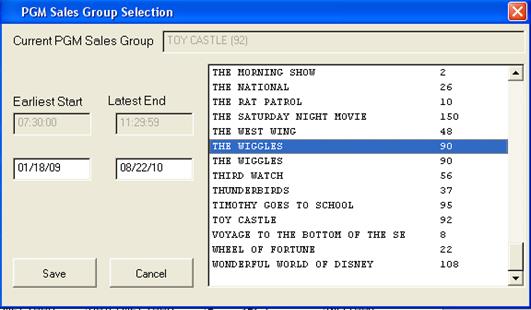
Saving an order will save all your changes. The order will remain in Electronic Contract. It will not go to air until you book.
Booking Saves changes and sends the order to Traffic. Once sent to traffic, you will no longer be able to make changes through the Electronic Contract interface. Future changes can only be made through Traffic’s Sales Contract Entry/Editing.
Avails
To show avails for a daypart, you must first select the program. Once selected, the avails will appear above by day and by week. Click on a week in the future to daily avails for that week.