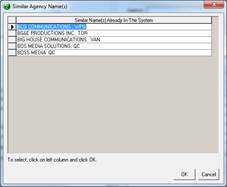
The Merging Account Executives function provides the ability to move contracts from one account executive (AE) to another. The system will also remove the unneeded AE in the process. This can be useful in the event of a new hire taking over all accounts for an AE that is leaving the company.
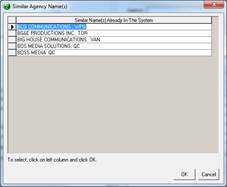
To Merge Account Executives (AE)
On the Left side of the screen, search for the AE
you wish to be merged by typing in the name field. Then press the search
icon 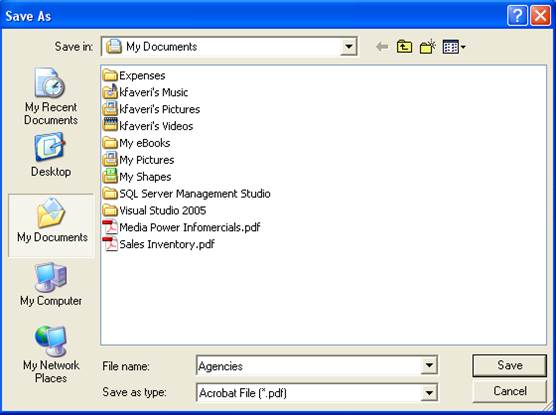
The following window will appear. Select the AE and press OK.

This AE will be removed from the system. Once selected, the advertiser’s information will display.
On the Right side, search for the AE you would like to transfer all data to. This is the AE that will stay in the system. Any contracts assigned to the account executive on the left, will be assigned to the AE on the right once the merge is complete.
Once you have confirmed the correct agencies have been selected, click the Merge button below to begin the process.
Be careful, THIS CAN NOT BE UNDONE.
You will know the process is complete when you receive confirmation.
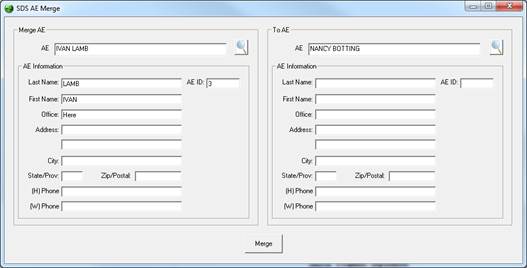
The Account Executives are now merged.