
The Merging Agency function provides the ability to move contracts from one agency to another. The system will also remove the unneeded agency in the process. This is particularly useful in the event of a user adding an agency that already exists. Below is an example of such a case. We know this is the same agency because the address is the same. The name however is not identical. Merging these agencies is the best way to keep your data free of redundancies.

To Merge Agencies
On the Left side of the screen, search for the
agency you wish to be merged by typing in the name field. Then press the
search icon 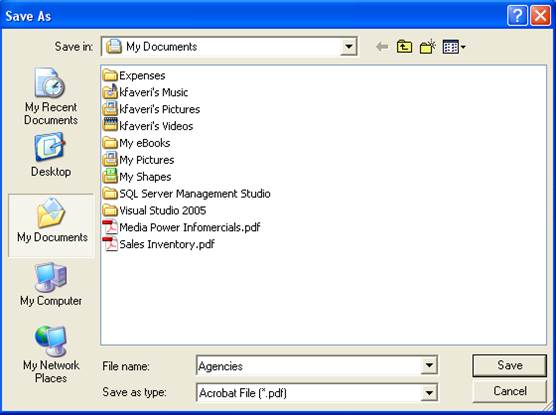
The following window will appear. Select the agency and press OK.

This agency will be removed from the system. Once selected, the agency’s information will display.
On the Right side, search for the agency you would like to transfer all data to. This is the Agency that will stay in the system. Any contracts assigned to the agency on the left, will be assigned to the agency on the right once the merge is complete.
Once you have confirmed the correct agencies have been selected, click the Merge button below to begin the process.
Be careful, THIS CAN NOT BE UNDONE.
You will know the process is complete when you receive confirmation.
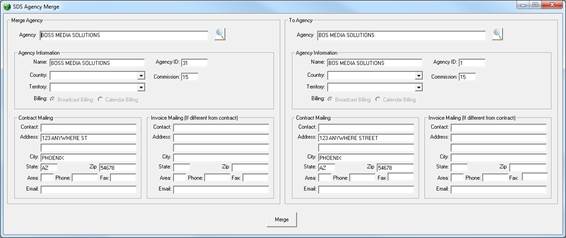
The agencies are now merged.