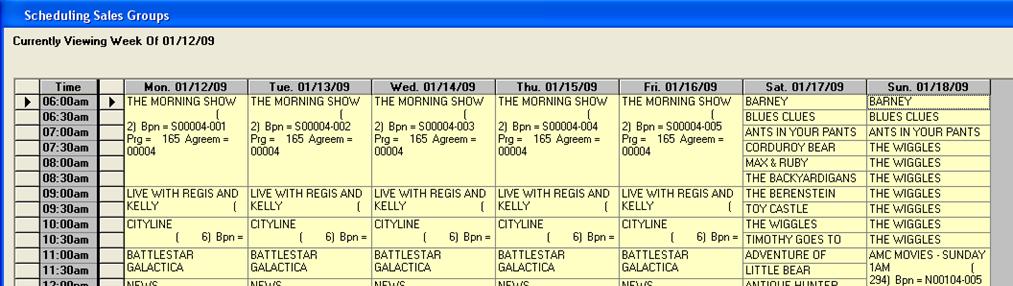
The Sales Contract screen reflects the action of pre-emptions, make goods, debits and credits at the line level.
Two columns in the Sales Contract screen reflect the activity of Preempts, Makegood, Debits and Credits:
i) S - Status
ii) Line Reference (an internal number)
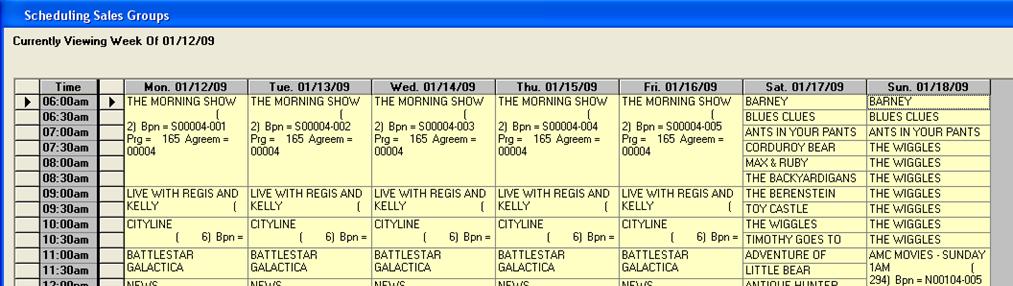
New Columns for Line Status (S) and Line Reference (LineRef)
Line Status
There are four possible status types that can appear in the status column:
1. Pre-emption (PE) – the value of the pre-empted spot is removed from the contract
2. Debit (DR) – the value of the spot remains on the contract and the client will still be charged
3. Credit (CR) – the value of the spot is subtracted from the contract
4. Makegood (MG) – the spot has been made good with the same or different value of the spot that was pre-empted
For more information on how to create a pre-emption and add a make good, please see the section “Pre-emptions & Make Goods”
Line Reference #
Once a contracted spot has had an action applied against it - pre-empted, made good, debited, or credit made - this action will need to be tracked.
As mentioned above, when a spot has had any action taken on it, a new line will be inserted immediately below the original line with the applicable status (PE, MG, DR, CR).
When this is done a reference # will be created for the new line. The reference # will be composed of the original line reference, followed by the original spot number. This will be under a new column within Sales Contracts called LineRef.
For example: A spot from Line 2 of a contract that has been pre-empted will have the Reference # PE 0002-xxxxxx.

Show/Hide Preempts/Makegoods
If a Sales Contract has a lot of pre-emption/make good processing done and each action creates a new line, this can create quite a lengthy contract. For this reason there is an option of what the user chooses to view within the Sales Contract.
There are two views available for the Sales Contract entry screen:
Hide PE/MG – will hide all revised lines and will display only the originally booked lines.
Display Only PE/MG – will display only revised lines (PE, MG, DR, CR lines), no original lines