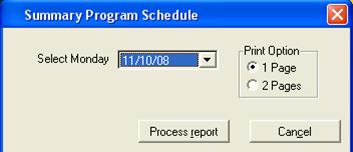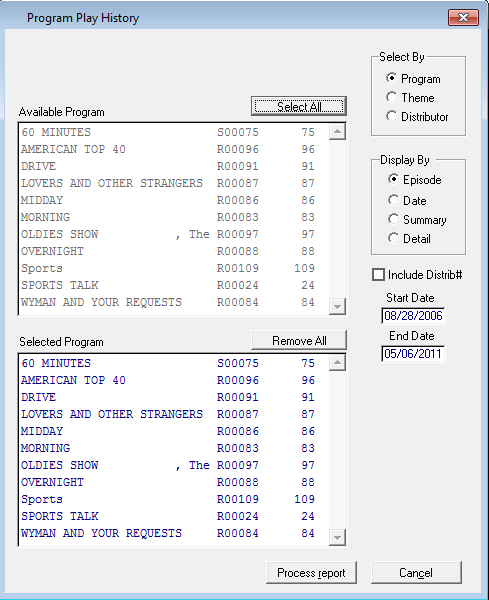
This report displays the play count information for all scheduled programs and episodes based on the selected time frame. It will also display the remaining plays available for scheduled programs as well as summarizes the total plays already used. Click on Programming, Program Reports, and select Program Play History. The following screen will appear. To choose all programs, click on the “Select All” button. Choose one of the options on the right hand side of the screen – select by Program, Theme, or Distributor. Display by Episode, Date, Summary or Detail. Choose the start/end dates and then click on “Process Report.” Note – if all programs are selected, it may take a few moments to generate
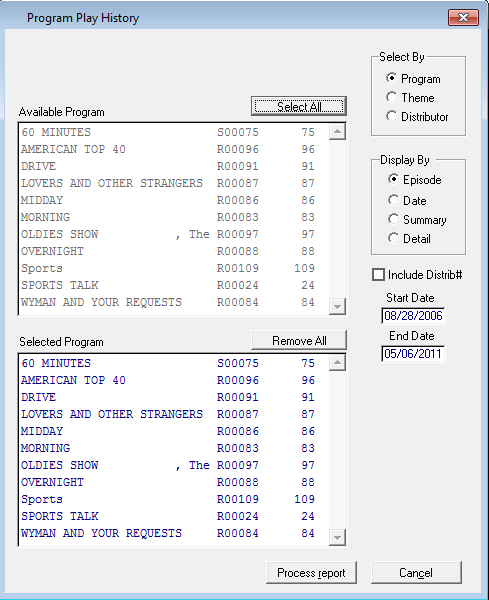
Definitions for each option:
Episode – this will list all episode air dates as well as play count information
Date – this will order all episodes by date for the selected time period
Summary – this will display all play count information for the scheduled programs including plays used as well as remaining plays
Detail – this will display all play count information for scheduled programs, as well as episodes including plays used as well as remaining plays
On the very last page of the report, there will be a sum of the Cable Days, Repeats, and Total Plays
Once generated, the report will look similar to the following.