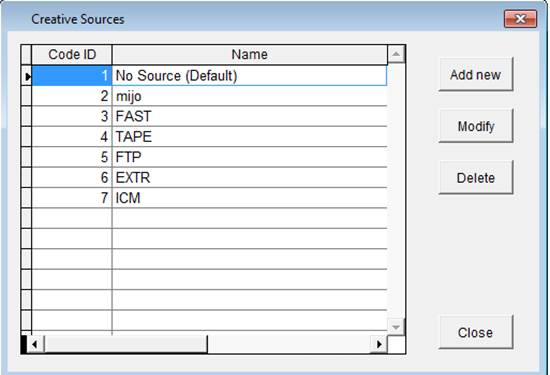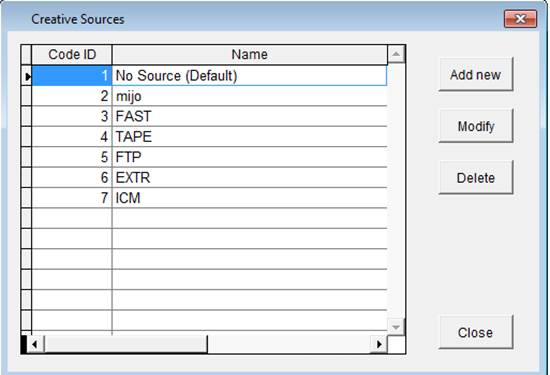
Define the Revenue Types for Sales – this will appear in Sales Contract Edit/Entry. Again, click on Add New to create a new category or Modify to change an existing entry. By check marking the Default button, this will be the default revenue type in Sales Contracts. At least one default must be chosen. If you would like to hide one or more of the revenue types from users to choose from, place a check mark in the archive column.
To change the order of the revenue types in the list, select one and click on either the Move Up or Move Down buttons