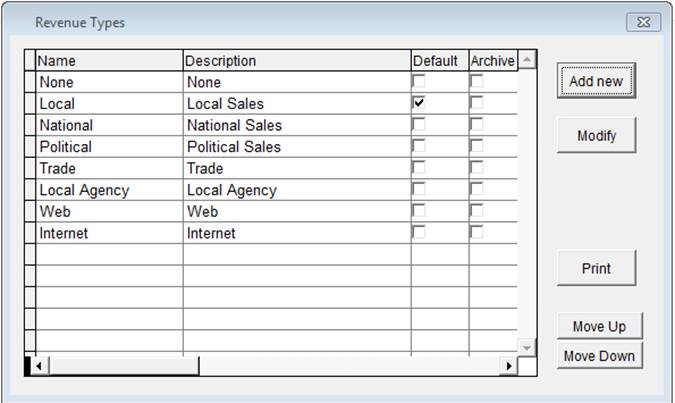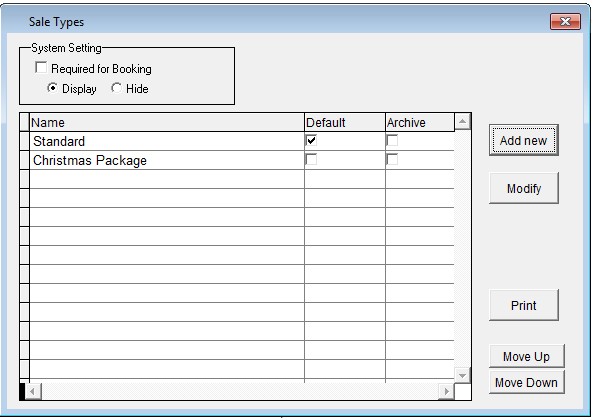
Sale Types are used to track different types of bookings. This is different than a revenue type as the sale type represents different packages, such as “Christmas Package” etc.
Under File, select Definitions, Sale Type. The following screen will appear. The default will be set to “Standard.” There is a System Setting to have the Sale Type as a required field when booking an order.
Place a check mark in the box provided, and select Display. If this is not a required field, and you are simply not using this option, select Hide
*Please note – this must be added into your security if you are going to be using this function. Contact your system administrator.
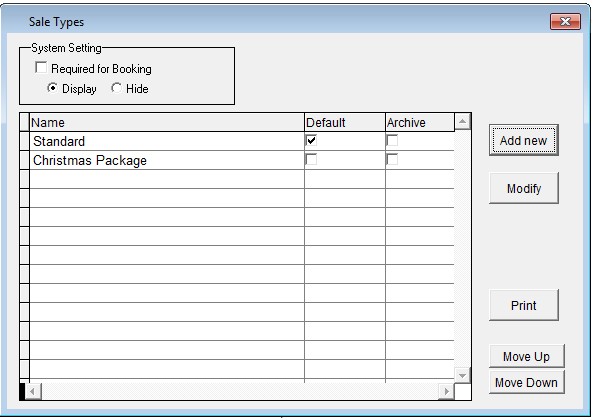
To add a new sale type, click on the Add New button and enter in the information. To make this the default, place a check mark in the box provided.
If later on this type of sale should not appear in the list, simply archive it to hide it.
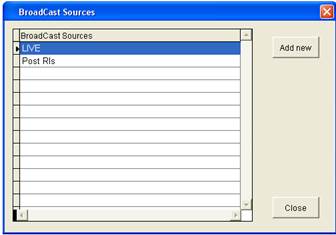
Once added, it will appear in the list.
There is the option to move the order in which it appears – select the item and click on the Move Up or the Move Down buttons