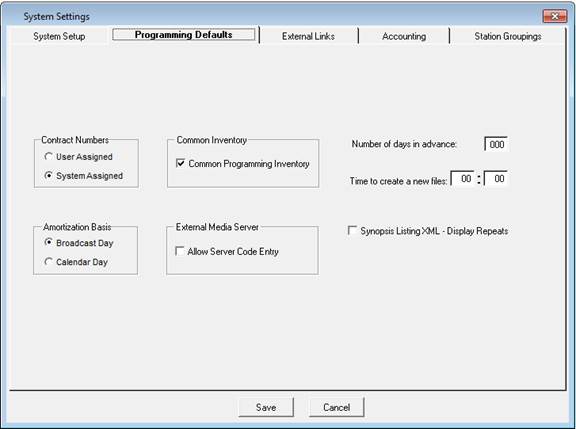
Station Groupings allows stations to be assigned to specific groups. Generally, stations will be assigned to their local market. This feature is used to give each station their own creative range using parameters set by the station’s group. Until groups are set, all stations will be under “Default”.
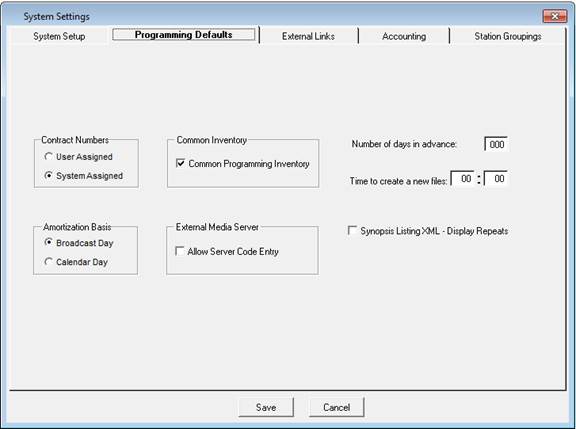
To set up Groups:
1. Add Groups- Click Add, type in the name of the group and press Save
2. Associate stations- Double click the stations to be associated with the selected group
3. Press Save
Media Assignment – Creative Id numbers can either be defined by the system or assigned by the user
Media Numbering – Creative ID style can either be defined by numeric only (0001-9999) or by alpha numeric (A001-6698)
Purge Media After- Creative cannot be deleted until after the set number of days following the creative expiry date.