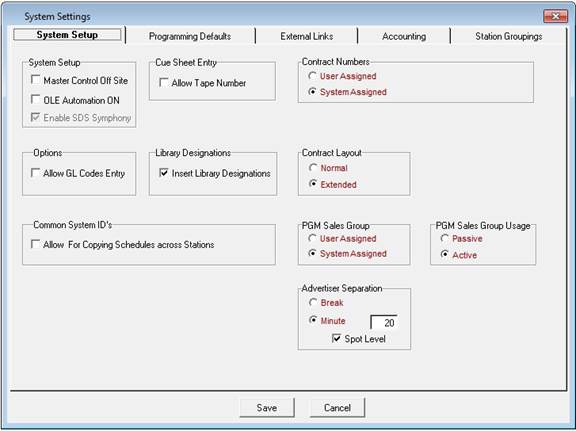
System Settings determine the settings on a System-wide level, which is how the SDS Traffic system will be used across the Station and how it will affect all users.
From the File menu select System Configuration->System Settings. The following screen will appear:
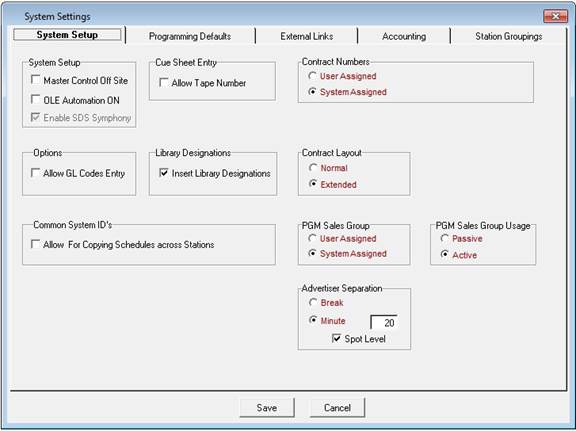
System Setup - Please contact your System Administrator for these options
Cue Sheet Entry – allows users to enter in the tape number when entering in Cue Sheets
Options – set option to allow entry of General Ledger Codes
Common System ID’s – select whether the schedule can be copied across each Station
Library Designations – these are user defined and may be turned on or off in the Station Settings, under the System Configuration menu. Library Designations provide more detail on the type of program being entered and may be used as an identifier for Library organizing of the physical inventory. If this option is used, the designation is two alpha-characters which precede the Contract BPN Number and appears wherever the BPN Number is viewed throughout the system.
Contract Numbers – There are two options: User Assigned and System Assigned. Selecting User Assigned gives the ability to enter in any desired number in Sales Contracts. When selecting System Assigned, there are two options to choose from. Choosing Next Highest Available will do just that. Choosing Next Available > 1000 will assign the contracts starting from 1000.
Contract Layout – the Normal option will print the Sales Contract without the Daily Spot allocation displayed (if applicable); if daily spots are used the Extended option will print the Sales Contract displaying the Daily Spot Allocation grid.
PGM Sales Group– Chose between User Assigned Sales groups or System assigned.
Advertiser Separation – This is based on either Break Separation (minimum is 1 break) or Minute Separation (minimum is 5 minutes). The separation can also be at the spot level. For example a COM and a BBD can be within the value, but 2 BBD’s cannot be within the value